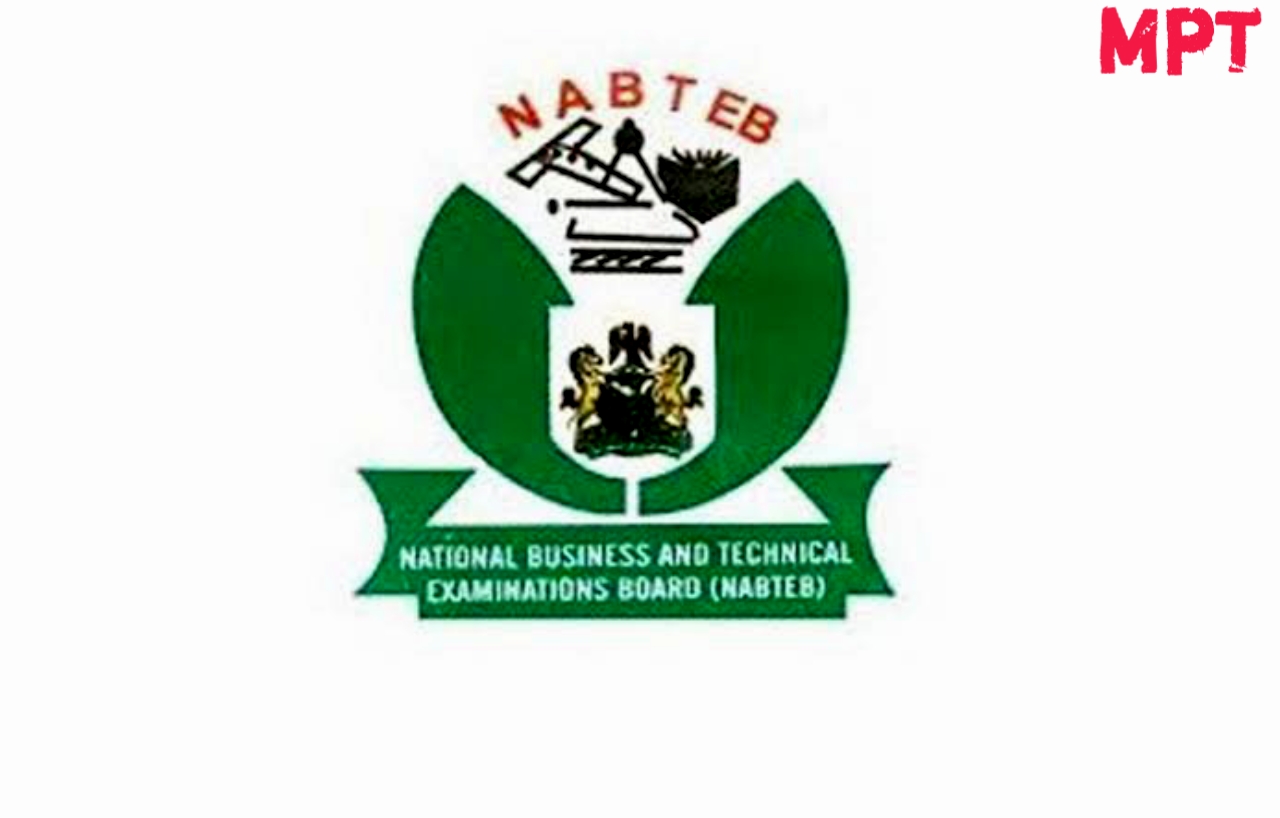Latest Update On NABTEB GCE Result 2026/2027: This page will discuss about How to Check National Business and Technical Examinations Board NABTEB Results (Online/Offline) fast and easy.
Is NABTEB GCE 2026/2027 Results Out
Yes!!! National Business and Technical Examinations Board, NABTEB May/June Certificate Examinations results for year 2026 have been released.
Check out the NABTEB GCE Results for 2026/2027 Academic Year, recently released by the management of National Business and Technical Examinations Board
This is to inform all the candidates that participated in the National Business and Technical Examinations Board (NABTEB) 2026 May/June National Business Certificates (NBC) and the National Technical Certificate (NTC) examinations that their results have been released.
NABTEB is one of the examination bodies set up by the Federal Government in 1992 to reduce the burden of conducting examinations, which involve a lot of technical and trade-related practical, which were formerly bored by WAEC.
National Business and Technical Examinations Board, NABTEB results have been successfully uploaded online. Simply follow the procedures outlined below to check yours.
Recommended Links
How To Obtain NABTEB Registration Form Online For GCE Exams [Instructions and Guidelines]
NABTEB GCE Timetable + Free PDF File Download
How To Check NABTEB GCE Result Online 2026/2027
- Visit the NABTEB result checking portal @ http://eworld.nabtebnigeria.org/
- Enter your Candidate Identification Number e.g. 38001178
- Select the Type of Examination i.e. NOV/DEC.
- Enter the 4 digits of your Examination Year i.e. 2026
- Enter the Card Serial Number found on the reverse side of your Scratch card. The Card Serial Number has an alphabet prefix followed by digits e.g. N123456789
- Enter the 12-digit Personal Identification Number (PIN) on your Scratch card eg. 012345678912
- Click Submit and wait for the results window to come up.
How to get Your NABTEB 2026 Result by Email
- Follow steps 1-6 above.
- Click on the ‘Send Results to E-mail’ box
- Enter a valid e-mail address e.g. segun@yahoo.com
- Click Submit and wait for the results window to come up
How to Check NABTEB GCE Nov/Dec Results via SMS
Send SMS in the format below:
- NABTEB*ExamNo*PIN*ExamType*ExamYear To short-code 32327
- For example:
To check for May/June results,
NABTEB*01001001*123456789012*MJ*2026 - To check for Nov/Dec results,
NABTEB*01001001*123456789012*ND*2026
Note: Ensure you adhere strictly to the format above. There should be no space in the message. Wait for your result to be delivered to your mobile phone via sms.
Read Also:
How To Check WAEC GCE Result Online/Offline
How To Check JAMB/UTME Result Online/Offline
How To Check NECO GCE Result Online/Offline
I believe that with the above tutorial, you now know how to check NABTEB results (online/offline) very fast and easy.
You Must Not:
- Do not use a card that has already been used for another candidate
- Do not enter an invalid e-mail address for result to be sent as this will penalize you by deducting your card use
We advise you to bookmark this page and always check here for more guideline and updates.
MPT TEAM wish you All the best in checking your National Business and Technical Examinations Board, NABTEB GCE Result.
Feel free to share this amazing post with your family and friends.