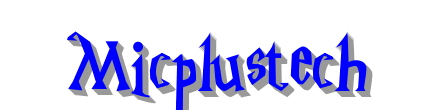JAMB Transfer Approval: Are you Searching for a tutorial on how to accept / reject or check course transfer offer on jamb caps portal If yes, Then you are on the right page.
This post will focus on everything you need to know on how you can successfully check or accept / reject transfer of program on Joint Admission and Matriculation Board (JAMB) CAPS.

What Does Jamb Transfer Approval Means?
Joint Admission and Matriculation Board (JAMB) Transfer Approval is admission process that allows Jamb to switch candidates to a different course or program which they are more qualified for within any institution that they didn’t apply for during the registration.
Recommended Links:
How to Create JAMB Profile Account
How to Change JAMB Choice of Institution and Courses
How to Check or Monitor Newly Offered Program / Course Transfer Approval
The Joint Admission and Matriculation Board (JAMB) management has activated the portal where UTME and Direct Entry candidates can now accept or reject change of program / course transfer.
Now that JAMB portal is open for admission progress, some schools have started transferring their candidates from competitive courses to other available and less competitive once . In order to do this, institutions will firstly info JAMB with the list of the affected candidates and request to place the aspirant under transfer of new program / course on the JAMB CAPS.
How to Accept or Reject Transfer Approval on JAMB CAPS Portal
Kindly follow the procedures outlined below to accept / reject program transfer offer on jamb caps portal for free using any internet-enabled devices such as personal computers, tablets, and mobile phones.
- Go to the JAMB E-facility portal at https://portal.jamb.gov.ng/efacility/.
- Enter your Email Address and Password in the required columns and then log in.
- Next, find and click on Check Admission Status.
- Select your examination year, supply your JAMB registration number in the space provided
- Click on the ‘Access my CAPS’ button.
- Click ‘Transfer Approval‘.
- Finally, click the ‘Accept‘ or ‘Reject‘ button to accept/reject the course transfer.
We advise you to bookmark this page and always check here for more guideline and updates.
READ ALSO:
- How to Accept or Reject Admission Offer on JAMB CAPS
- How to Upload O’Level Result on JAMB Portal
- How To Print JAMB Admission Letter
Different Between Admission Offer And Course Transfer On Jamb Caps
Are you confused?. If you’re offered the same course you choose during the registration, then there is nothing to worry about because you can still accept it on JAMB CAPS. However, if you’re offered a different course from the one you chose during the registration, then you will be required to accept that under “Transfer Approval Link” on CAPS first before going ahead to accept it under “Admission Status Link”.
Note that if you don’t accept the program / course transfer through the Transfer Approval link. The admission status will keep showing “Not Admitted” until you first accept it under the transfer approval link before can later click “Admission Status“ on Access my CAPS to accept the admission offer.
Thanks for reading. We wish you all the best!!
It is expected that after going thoroughly through this article, you will be very well guided on how to accept or reject course transfer offer on jamb caps portal.